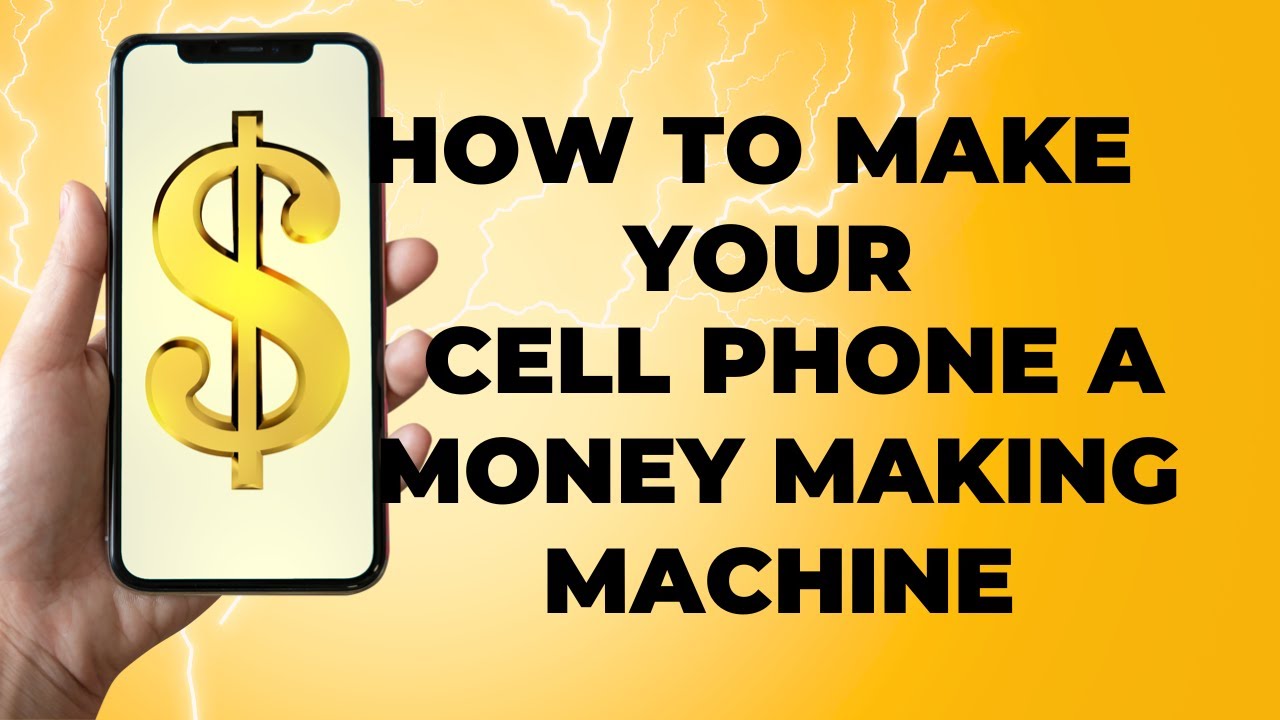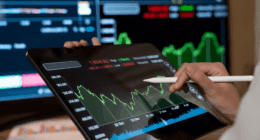In today’s digital age, videos are everywhere—social media, streaming platforms, educational websites, and more. Whether you want to save a tutorial, a funny clip, or a movie for offline viewing, knowing how to download videos quickly and easily is essential. This guide will walk you through the best methods to download videos from any platform while ensuring high quality and fast downloads.
Why Download Videos?
Before diving into the methods, let’s explore why downloading videos is beneficial:
- Offline Viewing: Watch videos without an internet connection.
- No Buffering: Avoid streaming delays and interruptions.
- Content Preservation: Save videos before they get deleted or restricted.
- Easy Sharing: Share downloaded videos across devices.
Now, let’s explore the best ways to download videos efficiently.
Method 1: Using Online Video Downloaders
Online video downloaders are the easiest and quickest way to save videos without installing software. Here’s how they work:
Step-by-Step Guide
- Copy the Video URL
- Go to the video you want to download (YouTube, Facebook, Instagram, etc.).
- Copy the link from the address bar.
- Paste the URL in a Video Downloader Website
- Visit a reliable online video downloader like:
- SaveFrom.net
- TikTok Down
- KeepVid.pro
- Visit a reliable online video downloader like:
- Choose Video Quality
- Select your preferred resolution (360p, 720p, 1080p, etc.).
- Download the Video
- Click the download button, and the video will save to your device.
Pros of Online Video Downloaders
✅ No software installation required.
✅ Works on any device (PC, smartphone, tablet).
✅ Supports multiple platforms (YouTube, Vimeo, Dailymotion).
Cons of Online Video Downloaders
❌ Requires an internet connection.
❌ Some sites have download limits or ads.
Method 2: Using Browser Extensions
If you frequently download videos, browser extensions can streamline the process.
Best Video Downloader Extensions
- Video DownloadHelper (Chrome, Firefox)
- Flash Video Downloader (Chrome)
- YouTube Video Downloader (Edge, Safari)
How to Use a Browser Extension
- Install the Extension
- Go to your browser’s extension store (Chrome Web Store, Firefox Add-ons).
- Search for a video downloader extension and install it.
- Open the Video You Want to Download
- Navigate to the video page.
- Click the Extension Icon
- The extension will detect downloadable videos.
- Select Quality and Download
- Choose the format (MP4, WebM) and resolution.
Pros of Browser Extensions
✅ One-click downloads.
✅ Works directly in the browser.
✅ No need to visit third-party sites.
Cons of Browser Extensions
❌ Some extensions may slow down browsing.
❌ Not all extensions support every website.
Method 3: Using Desktop Software
For high-quality and bulk downloads, desktop applications are the best choice.
Top Video Downloader Software
- 4K Video Downloader (Supports 4K, 8K, 360° videos)
- WinX YouTube Downloader (Fast, supports 1000+ sites)
- Freemake Video Downloader (User-friendly, batch downloads)
How to Download Videos Using Desktop Software
- Download and Install the Software
- Visit the official website and install the program.
- Copy and Paste the Video URL
- Open the software and paste the video link.
- Choose Format and Quality
- Select MP4, AVI, or other formats.
- Start the Download
- Click “Download,” and the video will save to your computer.
Pros of Desktop Software
✅ Faster downloads with no speed limits.
✅ Supports high-resolution videos (4K, 8K).
✅ Batch downloading available.
Cons of Desktop Software
❌ Requires installation.
❌ Some premium features may need payment.
Method 4: Downloading Videos on Mobile (Android & iOS)
Smartphone users can also download videos easily using apps.
Best Mobile Apps for Video Downloading
- Snaptube (Android) – Downloads from YouTube, Facebook, Instagram.
- Documents by Readdle (iOS) – Built-in browser for downloading videos.
- VidMate (Android) – Supports multiple resolutions and formats.
How to Download Videos on Mobile
- Install a Video Downloader App
- Download from the Google Play Store or Apple App Store.
- Open the App and Search for Videos
- Use the in-app browser to find videos.
- Select Quality and Download
- Tap “Download” and choose the resolution.
Pros of Mobile Apps
✅ Convenient for smartphone users.
✅ Many apps support social media downloads.
Cons of Mobile Apps
❌ Some apps contain ads.
❌ iOS restrictions may limit functionality.
Tips for Faster and Safer Video Downloads
- Use a Fast Internet Connection – Ensures quick downloads.
- Check File Formats – MP4 is widely compatible.
- Avoid Suspicious Sites – Use trusted downloaders to prevent malware.
- Update Your Software – Keeps downloaders working smoothly.
Conclusion
Downloading videos doesn’t have to be complicated. Whether you prefer online tools, browser extensions, desktop software, or mobile apps, there’s a method for everyone. Choose the best option based on your needs, and enjoy seamless offline video access anytime, anywhere!
By following these steps, you can download videos easily, quickly, and safely. Happy downloading! 🚀