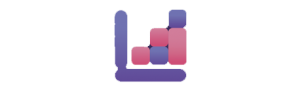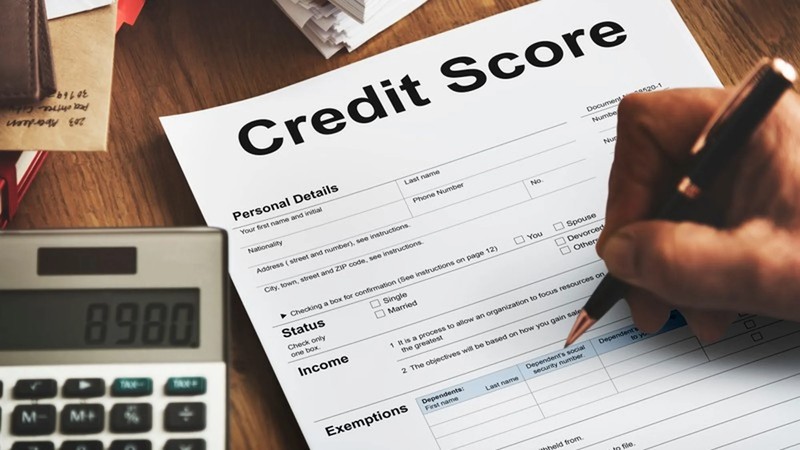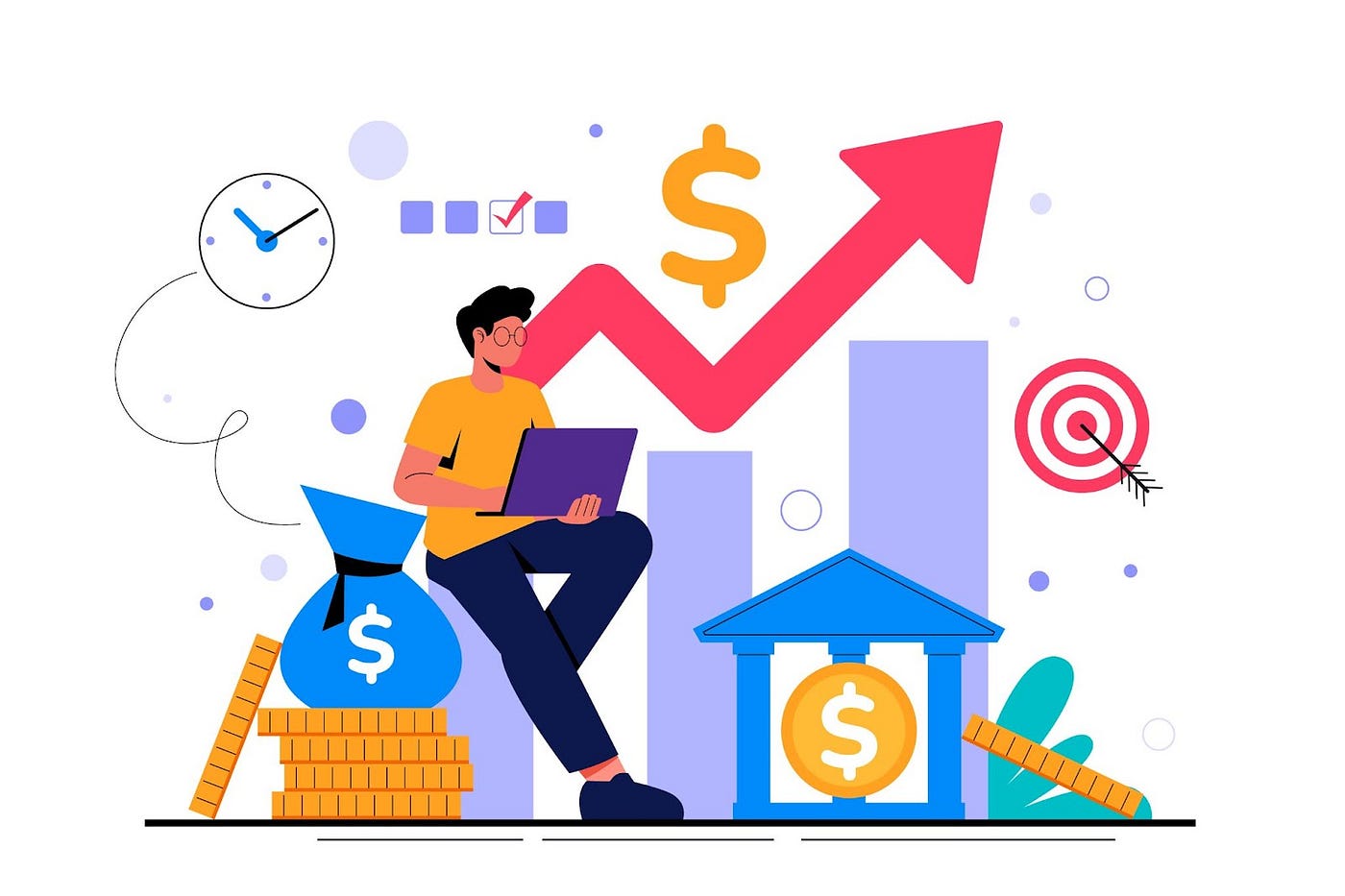How to Organize Your Email Inbox: A Comprehensive Guide
In today’s digital age, managing an email inbox efficiently is essential for productivity and mental clarity. With a constant influx of messages, it’s easy to become overwhelmed. However, with the right strategies, you can turn your chaotic inbox into a streamlined productivity tool. Here’s a detailed guide on how to organize your email inbox effectively.
1. Set Up a Systematic Folder Structure
Creating a structured folder system is the first step towards an organized inbox. Consider categorizing your emails into the following folders:
Primary: For essential emails that require your immediate attention.
Secondary: For less urgent messages that can be dealt with later.
Projects: Separate folders for each ongoing project.
Personal: For non-work-related emails.
Archived: For emails you need to keep but don’t need to see in your main inbox.
2. Utilize Filters and Rules
Most email platforms offer filters and rules that automatically sort incoming messages. For instance:
Work-related emails: Direct these to a specific project folder.
Newsletters: Move these to a “Newsletters” folder.
Social Media Notifications: Filter these into a “Social Media” folder.
Setting up these filters helps in reducing the manual effort of sorting through your emails and ensures that important messages are not missed.
3. Adopt the Inbox Zero Method
The Inbox Zero method, developed by productivity expert Merlin Mann, aims to keep your inbox empty or nearly empty at all times. The key principles include:
Delete: Remove unnecessary emails immediately.
Delegate: Forward emails to the appropriate person.
Respond: Quickly reply to emails that require a short response.
Defer: Move emails that need more time to a “To-Do” folder.
Do: Complete any task that can be done quickly.
4. Unsubscribe from Unnecessary Newsletters
Regularly evaluate which newsletters you actually read and benefit from. Unsubscribe from those that clutter your inbox without adding value. Tools like Unroll.me can help in managing your subscriptions.
5. Use Search and Archive Functions
Email platforms have robust search functionalities. Instead of keeping every email in your inbox, archive messages that you might need in the future. This keeps your main inbox clean while still allowing you to retrieve important emails when necessary.
6. Set Aside Time for Email Management
Designate specific times during the day to check and respond to emails. This prevents constant interruptions and helps you stay focused on other tasks. For example, you could check your email first thing in the morning, after lunch, and at the end of the workday.
7. Implement Email Etiquette and Guidelines
Establishing clear email communication guidelines within your organization can significantly reduce inbox clutter. Encourage colleagues to:
Use clear and concise subject lines.
Keep emails brief and to the point.
Use the appropriate channels for different types of communication (e.g., instant messaging for quick questions).
8. Leverage Email Management Tools
Several tools and apps can help you manage your email more effectively:
Sanebox: Analyzes your email habits and prioritizes your messages.
Boomerang: Schedules emails to be sent later and sets reminders for follow-ups.
Clean Email: Helps you quickly clean up your inbox by grouping similar emails together.
9. Regularly Review and Purge Your Inbox
Set a recurring schedule to review and clean your inbox. Weekly or bi-weekly purges can prevent the accumulation of old, irrelevant emails. During this time, delete unnecessary emails, file important ones into appropriate folders, and update your filters and rules as needed.
10. Prioritize Security and Privacy
Finally, ensure your email management practices include security measures. Use strong, unique passwords and enable two-factor authentication. Be cautious about the information you share via email and regularly update your security settings.
Conclusion
Organizing your email inbox is not a one-time task but an ongoing process. By implementing these strategies, you can maintain a clutter-free inbox, enhance your productivity, and reduce stress. Start today by setting up a folder structure, using filters, and adopting the Inbox Zero method to take control of your email management.