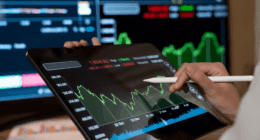Writing a professional email is a crucial skill in the modern workplace, where clear and effective communication can set you apart from your peers. Whether you’re reaching out to a potential client, corresponding with a colleague, or following up on a job application, the structure and tone of your email can make a significant difference. Here’s a comprehensive guide to crafting a professional email that stands out and achieves your communication goals.
1. Use a Clear and Concise Subject Line
The subject line is the first thing your recipient will see, so it needs to grab their attention and give them a preview of the email’s content. Aim for a subject line that is specific and to the point. For example, “Meeting Request for Project X” is better than a vague “Hello” or “Important Update.”
2. Start with a Professional Greeting
The greeting sets the tone for your email. Use formal salutations such as “Dear Mr. Smith,” “Dear Dr. Johnson,” or “Hello Ms. Brown.” If you are unsure of the recipient’s gender or preferred title, a neutral “Dear [First Name] [Last Name]” is a safe choice.
3. Introduce Yourself (if necessary)
If you are emailing someone who may not remember you or is not expecting your email, start with a brief introduction. Mention your name, your position, and the context of your previous interaction, if applicable. For instance, “My name is John Doe, and I am the Marketing Manager at XYZ Company. We met at the ABC conference last month.”
4. State Your Purpose Clearly
Get straight to the point. In the first paragraph, explain why you are writing. Whether it’s to request a meeting, ask for information, or follow up on a previous conversation, make your purpose clear from the outset. This helps the recipient understand the importance of your email and respond appropriately.
5. Provide Necessary Details
In the body of your email, include any relevant details that support your request or information. Be specific and organized to ensure your message is easy to follow. Use bullet points or numbered lists if you have multiple points to cover. This makes your email more readable and allows the recipient to address each point effectively.
6. Use a Professional Tone
Maintain a polite and respectful tone throughout your email. Avoid using slang, overly casual language, or emoticons. Be mindful of your phrasing, and use professional language. For example, instead of saying “Hey, can you send over those docs?” opt for “Could you please send me the documents we discussed?”
7. Keep it Concise
Respect your recipient’s time by keeping your email concise and to the point. Aim for clarity and brevity, avoiding unnecessary details. A well-structured email with short paragraphs is easier to read and more likely to receive a prompt response.
8. Include a Call to Action
End your email with a clear call to action. Specify what you expect from the recipient, whether it’s a response, a meeting confirmation, or sending information. For example, “Please let me know your availability for a meeting next week,” or “Could you provide the requested documents by Friday?”
9. Close with a Professional Sign-off
Use a professional closing phrase such as “Sincerely,” “Best regards,” or “Thank you.” Follow this with your full name and, if relevant, your job title and contact information. This provides a complete sign-off and makes it easy for the recipient to know who you are and how to contact you.
10. Proofread Before Sending
Before hitting the send button, take a moment to proofread your email. Check for spelling and grammatical errors, and ensure that your message is clear and polite. A well-proofed email reflects attention to detail and professionalism.
Conclusion
Writing a professional email requires attention to detail and a clear understanding of effective communication. By following these guidelines—using a clear subject line, a professional greeting, stating your purpose, providing necessary details, maintaining a professional tone, keeping it concise, including a call to action, closing properly, and proofreading—you can ensure your emails are well-received and effective.